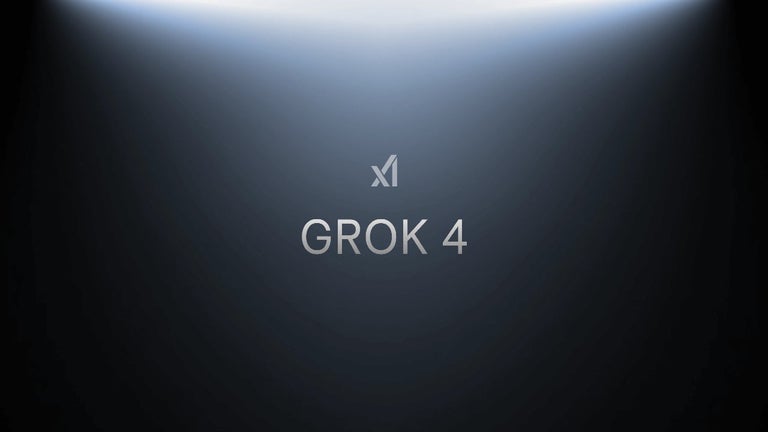dupid - Chrome Devtools Elements Side Panel for Showing Duplicate IDs
dupid is a Chrome add-on developed by Sandip Chitale that provides a convenient way to identify duplicate IDs in web pages using the Chrome Devtools Elements side panel. With dupid, users can easily locate elements with duplicate IDs by clicking on the lens icon next to the displayed ID. This action selects the element in the Elements tab and highlights it on the web page, making it easy to identify and fix any issues related to duplicate IDs.
Using dupid is straightforward and intuitive. Once installed, users can access the Chrome Devtools Elements panel and navigate to the dupid side panel. From there, they can simply click on the lens icon next to any displayed ID to highlight the corresponding element on the web page. This visual feedback helps developers quickly identify and resolve any duplicate ID problems, ensuring a more efficient and error-free web development process.
With its focus on simplicity and usability, dupid is a valuable tool for web developers who want to ensure the integrity and correctness of their web pages. By providing a clear visual representation of duplicate IDs, it helps streamline the debugging process and improve overall website quality.